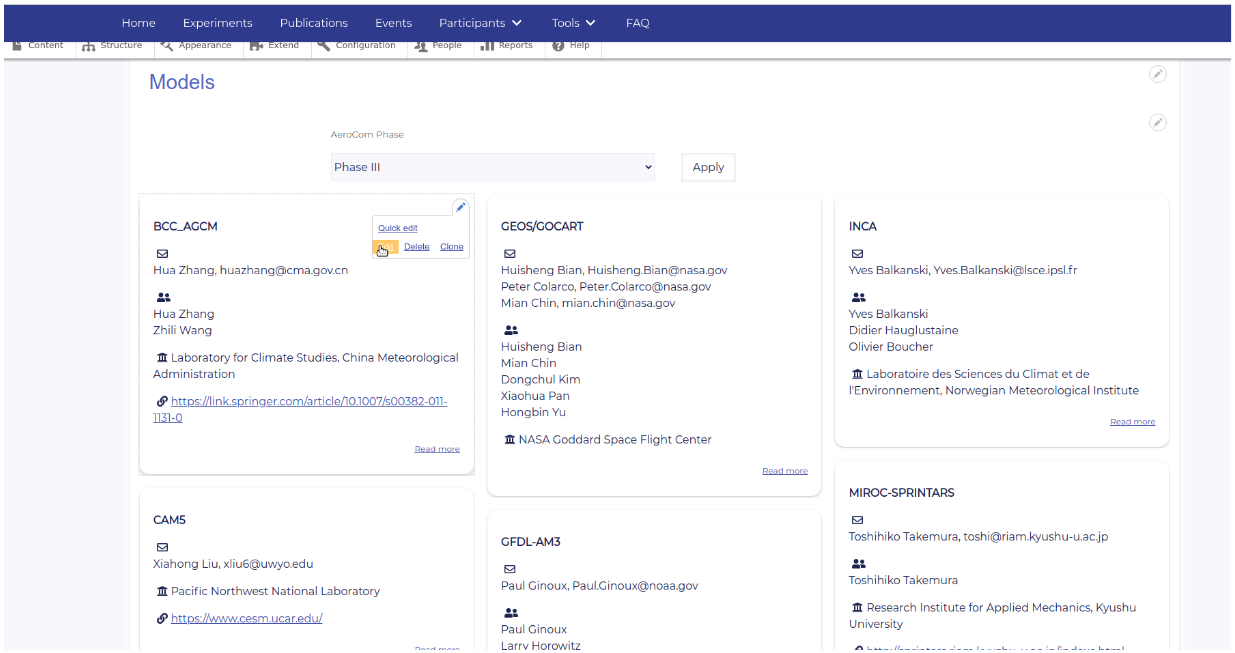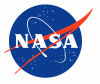Want to contribute?
First thing you need to do in order to contribute to this website if to create a login (top right).
When logged in, you should see a toolbar showing up at the top of the website.
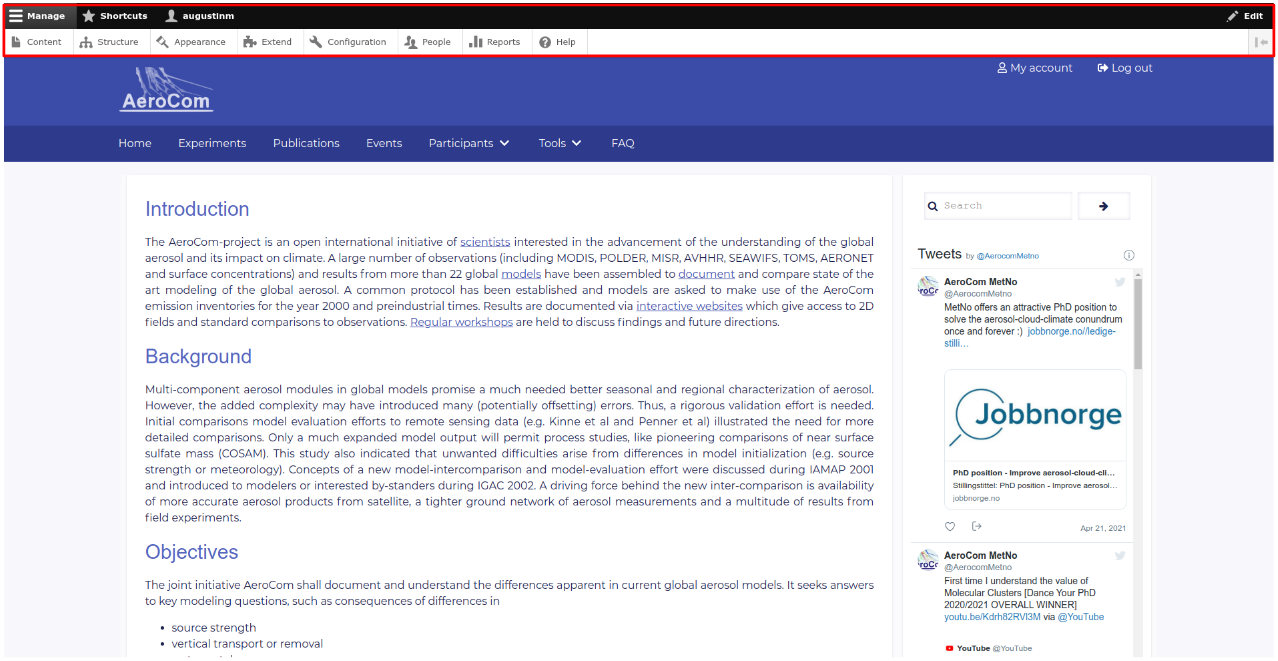
Adding a new content (new user profile, experiment, ...)
The new toolbar allows you to add new content.
If you are an AeroCom contributor and wants to show in the participants list
click on Content > Add Content > People
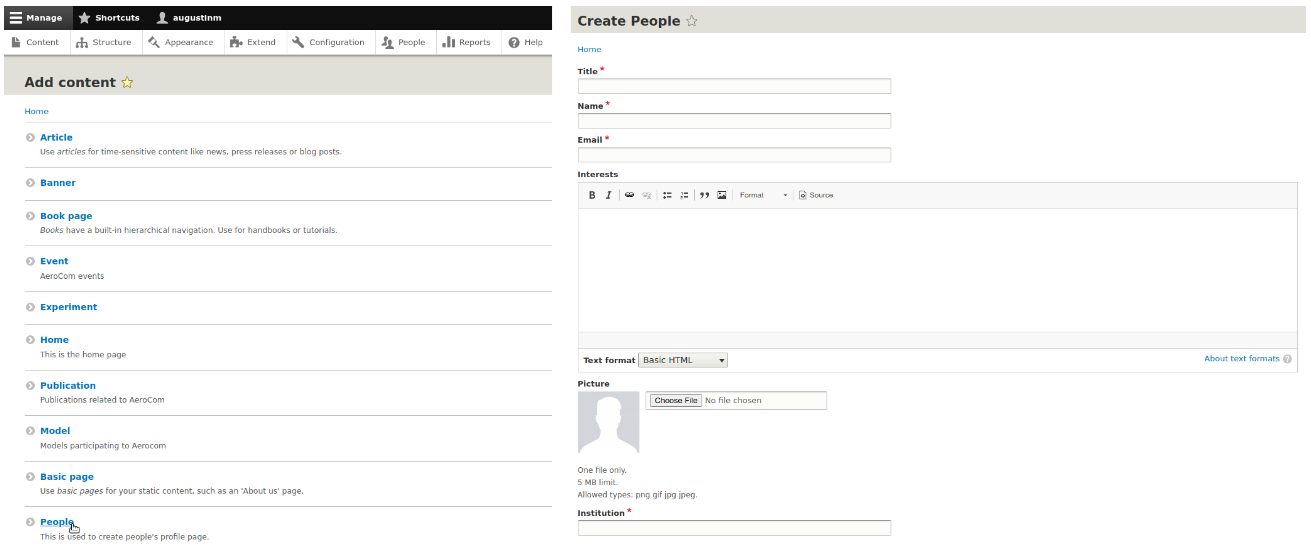
Just fill the forms, save, and you will appear as an AeroCom contributor!
If you want to register a new experiment, just select 'Experiment' instead of 'People', and proceed similarly until the end.
Editing an existing content
If you hover any content, you will see a 'pen' in the top-right corner of the related box. You can click on it and 'edit' directly the content of the box: